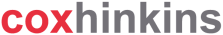Managing your UK tax affairs online has become simpler and more efficient with the HMRC Personal Tax Account (PTA). Whether you are employed, self-employed, or receiving a pension, your PTA offers a secure, centralized platform to view, manage, and update your tax information anytime, anywhere.
This guide covers everything you need to know about the Personal Tax Account, including the latest changes, how to set it up step-by-step, its key features, and why it’s essential for staying compliant and in control of your taxes.
What is a Personal Tax Account?
A Personal Tax Account (PTA) is a secure online service provided by HM Revenue & Customs (HMRC) that allows individuals in the UK to access and manage their personal tax information in one convenient place. Launched in 2015, the PTA has made it much easier for taxpayers to handle their tax affairs without the need for paperwork, phone calls, or visits to HMRC offices.
Purpose of Personal Tax Account
The Personal Tax Account is a free service designed to help individuals:
- Access all their tax data through a single online portal
- Stay organized and in control of their finances
- Track tax responsibilities and deadlines
- Receive alerts for important changes and avoid penalties
- Empower themselves to manage taxes quickly and efficiently
By centralizing your tax information, the PTA makes it easier to fulfill your obligations and make informed financial decisions.
Important 2025 Updates to Know
- New Digital Reporting Service for Side-Hustles: From late 2025, HMRC will introduce a digital reporting service for side incomes between £1,001 and £2,999, simplifying tax reporting for many small earners without needing full self-assessment.
- Increased Interest on Overdue Tax: Starting April 6, 2025, HMRC will charge higher interest rates on late tax payments, making timely filing and payments more critical.
- Limitations on Online Submissions: Some income types and tax returns for 2024-2026 may not be fully supported via PTA and require alternative filing methods
How to Set Up Your Personal Tax Account (Step-by-Step)
Setting up a personal tax account in 2025 is a secure and straightforward way to manage your tax affairs efficiently. This guide, based on trusted official procedures, walks you through the process step by step.
Step 1: Visit the Official HMRC Website
Go to www.gov.uk/personal-tax-account.
Step 2: Create a Government Gateway Account
Click “Sign In” and then “Create sign-in details.” Enter your email address, create a password, and set up a recovery word.
Step 3: Verify Your Identity
HMRC will ask for information to confirm your identity. You’ll need:
- Your National Insurance Number
- A recent payslip, P60, or valid UK passport
- Your current mobile or landline number (for two-step verification)
- An active email address
Step 4: Set Up Two-Step Verification
- Choose to receive a security code by text or phone call.
- Enter the code to confirm your identity.
Step 5: Complete Registration
- Answer security questions based on your documents.
- Once verified, your PTA is ready!
Step 6: Log In Anytime
- Use your Government Gateway User ID and password at www.gov.uk/personal-tax-account.
Tip: For official HMRC guidance, see HMRC’s PTA page.
Things required for personal tax account opening:
- National Insurance Number (mentioned on your payslip)
- Latest payslip
- Recent P60 form OR UK passport (that should be in date)
- Your current mobile number or landline number for two-step verification security.
- Current active email address for the account.
What You Can Do with a Personal Tax Account?
Your Personal Tax Account is your digital tax hub. Here’s what you can do:
Income Tax
- Check your tax code and see how much tax you’re paying.
- View your income tax estimate for the current and previous years.
Self-Assessment
- Register for self-assessment if you’re self-employed or have other untaxed income.
- File your self-assessment tax return online and track its status.
Employment Records
- Check and update your employment details (jobs, employers, PAYE tax codes).
- Access and print P60s and P45s for your records.
National Insurance
- View your National Insurance number and contribution history.
- Check your state pension forecast and see if you have any gaps in your NI record.
Benefits and Allowances
- Manage Child Benefit: View your claim, update details, or stop your claim.
- Manage Tax Credits and Marriage Allowance: Update claims, report changes, or renew tax credits.
Payments and Refunds
- Check if you’re due a tax refund or need to make a payment.
- Set up and manage direct debits for tax payments.
Personal Details
- Update your name, address, or contact details directly with HMRC.
Correspondence and Documents
- Access digital copies of tax documents and HMRC letters.
- Download forms and keep a digital record of your interactions.
Alerts and Reminders
- Receive notifications about deadlines, refunds, or changes to your account.
Features of Personal Tax Accounts
Your Personal Tax Account Puts You in Complete Charge of Your Tax Matters. With your Tax Account, you can manage a broad range of HMRC services in minutes and with security, all from one portal. Apart from accessing your income tax estimate and tax code, you can also benefit from the other features given below.
Update Your Personal Information
With the help of your personal account, you can update your personal information like name, address, or contact details. With the help of a personal tax account, you can easily update the HMRC changes about your personal information. This will make your information up to date and accurate for HMRC.
Child Benefit and Pension:
View Your Child Benefit: Quickly see the information for your Child Benefit claim and notify HMRC about changes to your circumstances.
Check Your State Pension Forecast: See how much state pension you can expect to get and check your National Insurance record.
Manage Your Tax Credits
Update your claim, report changes, or renew your tax credits in your account so that you always get the right payments.
Review Past Tax Returns & Forms:
You can access the tax forms you have submitted before and view your tax payment information which you have made in the last five years in order to be updated about your tax duties and obligation.
Why is having a Personal Tax Account beneficial?
The primary advantage of opening a Personal Tax Account is that all of your tax data is organized and easily accessible in a single online location, which you can use whenever and wherever you have internet connection to access, review, manage, and update.
Employment records
Using the data that your employer (or, if you work for yourself, the tax authority) provides, HMRC will update your employment records annually. You can access and verify your employment records through the Personal Tax Account, so you can make sure all of your information is accurate and current.
Furthermore, a digital copy of your P60 form is available in your Personal Tax Account if you misplaced or are unable to access the paper, which formally certifies that payment has been completed and shows the amount of tax you have paid each tax year.
PAYE Tax codes
The “pay as you earn” (PAYE) codes that HMRC assigns to each of your jobs specify the amount of tax you will pay on each payslip (or when filing your tax return).
Knowing your PAYE tax code is crucial since it varies depending on the employment. For instance, it’s possible that an incorrect code from a prior job will be carried over, leading you to pay more or less tax than you should.
Your PAYE codes, both past and current, are kept on file in your HMRC Personal Tax Account. You can review and alter the data if you think you are paying too much tax.
National Insurance
We contribute to the welfare state through our National Insurance, which enables UK citizens to receive free universal healthcare as well as other social and medical services.
To work in the UK, you also need to obtain an NI number, which you will probably need to use frequently for job applications, tax and employment form completion, and other purposes.
Your NI number is always accessible with a Personal Tax Account. You can also check the total amount of National Insurance contributions you have paid during your career of employment and paying taxes. This is useful because it lets you make sure all of your payments are made on time and without error, guaranteeing that you will receive the full state pension once you reach retirement age.
Support filing your self-assessment tax return
It’s rarely easy to file self-assessment returns, and people who are unfamiliar with self-employment may find it difficult to understand the tax jargon used by HMRC.
Filing your tax return poorly or inefficiently may result in unexpectedly high tax bills, fines, or missed opportunities to legally reduce your taxable income.
With all the information you need to file your tax return kept directly on one platform, a Personal Tax Account should presumably make the process easier.
Safety and Security with your Personal Tax Account
Your PTA is protected by:
- Unique User ID and Password
- Two-Step Verification (security code sent to your device)
- HMRC Firewalls and Encryption: Your data is encrypted and monitored for unauthorized access.
Your Responsibilities:
- Log out after each session.
- Keep your login details private and secure.
- Never share your password or security codes.
Tips for Using Your PTA Effectively
- Regularly check your tax code to ensure it’s correct.
- Keep digital copies of all tax documents.
- Use alerts and reminders to meet deadlines.
- For side-hustles earning between £1,001 and £2,999, prepare to use HMRC’s new digital reporting service launching late 20253.
- If you have complex tax affairs or need help, consult a qualified tax professional.
How can CoxHinkins assist with a Personal Tax Account?
Taxes are something you should always complete correctly. It could be time to speak with a reputable tax expert if you’re unclear of how a personal tax account could help you, or if you’re just having trouble with any of the services mentioned above, such as employment records, benefits, and self-assessment returns.
CoxHinkins has years of expertise guiding people and companies toward successful and economical tax compliance. Our Accountants can assist with a wide range of tasks, including year-end accounting and filing your self-assessment tax return.
Frequently Asked Questions
Can I file all my tax returns through the PTA?
Most individual income tax and self-assessment returns can be filed online, but some complex returns or income types may require alternative methods
What if I forget my Government Gateway User ID?
Use the recovery options on the HMRC login page or contact HMRC support for assistance
How can I pay my tax bill through the Personal Tax Account?
You can view your tax balance and make payments directly through your PTA using various payment options, including direct debit, bank transfer, or debit/credit card. Setting up direct debits helps ensure timely payments and avoid interest or penalties.
Is my data safe in the Personal Tax Account?
HMRC protects your data with encryption, firewalls, and two-step verification. You should also log out after each session and never share your login details or security codes to maintain account security.
Conclusion
A Personal Tax Account is the easiest and safest way to manage your tax affairs online. With instant access to your records, the ability to update details, and secure communication with HMRC, you’re always in control. Set up your PTA today for a smarter, stress-free tax experience.
Disclaimer: Kindly note this blog provides general information and should not be considered financial advice. We recommend consulting a qualified financial advisor for personalised guidance. We are not responsible for any actions taken based on this content.